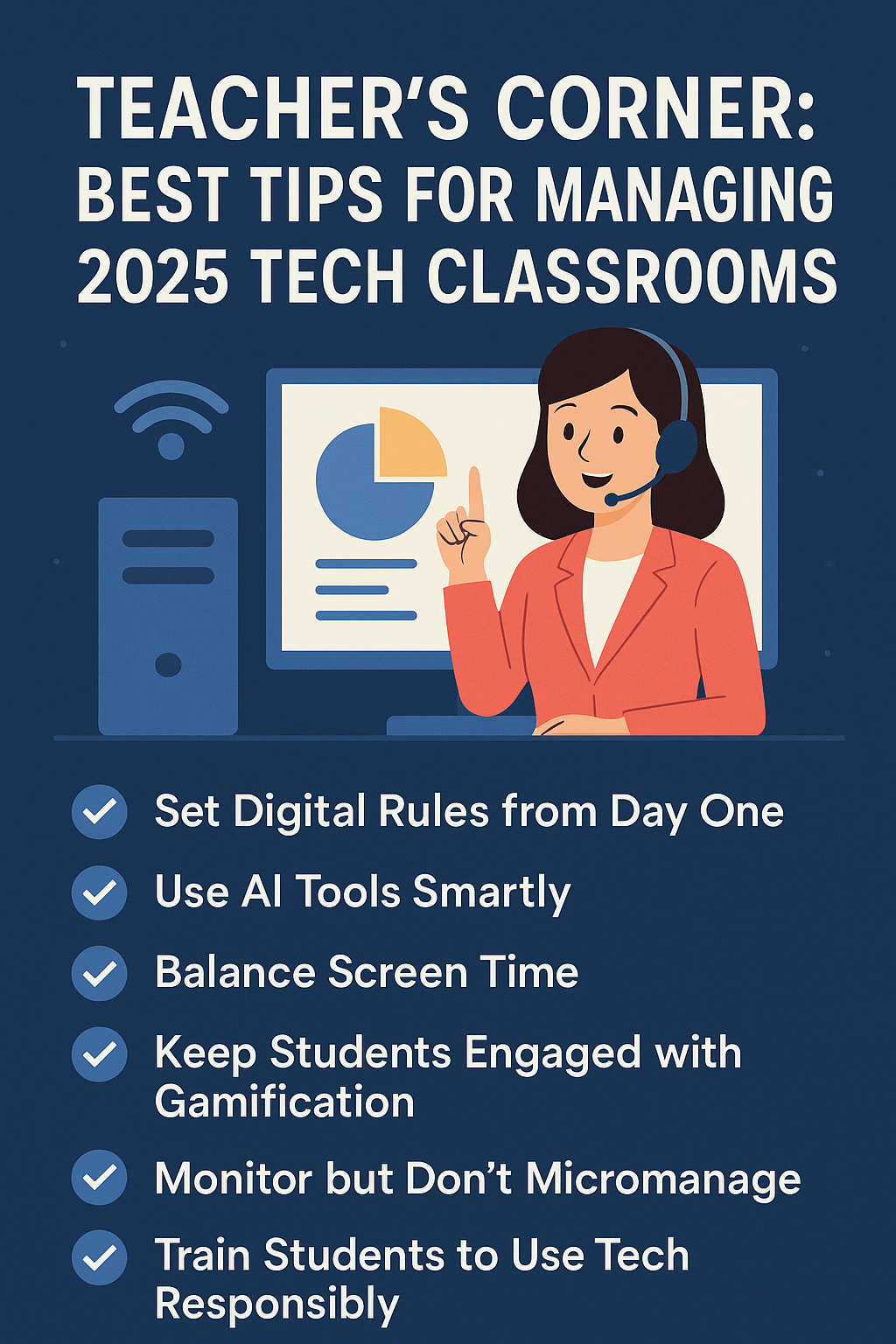Stay Smart, Stay Ahead in the Digital Teaching Era!
With AI tools, smartboards, and hybrid learning becoming the new normal, 2025 classrooms look very different from the past. Teachers now need to manage not just students — but screens, apps, and online platforms too!
If you’re a teacher looking to upgrade your digital teaching game, here are the best practical tips to manage tech-savvy classrooms effectively.
💻 What Is a Tech Classroom?
A tech classroom uses digital tools like smartboards, tablets, learning apps, and AI to deliver and enhance lessons. Whether fully online or hybrid, these classrooms demand a new kind of classroom management.
🎯 Top Tips to Manage a 2025 Tech-Enabled Classroom
✅ 1. Set Digital Rules from Day One
- Create a simple digital etiquette list.
- Define when to use devices — and when not to.
- Example: “Phones only for educational apps. No social media during class.”
✅ 2. Use AI Tools Smartly
- For lesson planning: TeachMateAI, ChatGPT
- For assignments: Quillionz, Canva, Google Forms
- For grading: AutoGrade, Testportal
💡 Tip: Automate repetitive tasks so you can focus more on students.
✅ 3. Balance Screen Time
- Alternate tech-based and paper-based activities.
- Include 5-minute screen breaks every 30–40 minutes.
- Encourage offline tasks like writing, drawing, or group discussion.
✅ 4. Keep Students Engaged with Gamification
- Use apps like Kahoot, Quizizz, and Blooket.
- Add leaderboards, badges, and rewards.
- Make boring topics interactive!
✅ 5. Monitor but Don’t Micromanage
- Use tools like Google Classroom or ClassDojo to track progress.
- Check device use randomly to avoid distractions.
- Build trust, not fear.
✅ 6. Train Students to Use Tech Responsibly
- Teach basic cyber safety and digital citizenship.
- Show how to fact-check information online.
- Encourage students to use AI tools for learning — not cheating.
✅ 7. Stay Updated & Flexible
- Join teacher tech groups on Facebook, Telegram, or LinkedIn.
- Follow edtech blogs and YouTube channels.
- Don’t fear new tools — test them one at a time.
📦 Bonus Tools for 2025 Classrooms
| Tool | Use |
|---|---|
| Canva | Creative worksheets, posters |
| Google Jamboard | Online brainstorming |
| Loom | Recording video lessons |
| Padlet | Class collaboration board |
| Edmodo | Safe social media for classrooms |
🎓 “A good teacher is no longer just a blackboard master, but a digital guide for curious minds.”